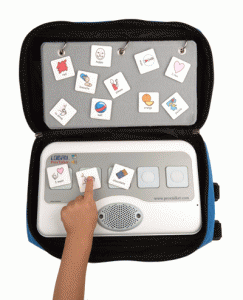
The moveable picture communication device that actually talks! The Proxtalker is based on a simple concept - moveable tags that talk. Just pick a tag, place it on a button and press to speak the recorded message. Each tag is programmed with a word or phrase from the supplied core vocabulary or you can record messages as required on the blank tags. This device is robust and will survive the heaviest use. It makes a useful tool for classroom teaching, early intervention, therapy activities for a group or individual aid for communication. Originally designed for a young child using PECS, and requiring the addition of a device with a voice, the Proxtalker is now used widely around the world with children and adults. Any language can be used as the support people, friends or siblings simply record using their own natural speech. The LOGAN® PROXTALKER® communication device is an exciting mid-tech device which uses RFID (Radio-frequency identification) technology to retrieve vocabulary stored on sound tags to produce REAL words. Ideal for any picture exchange system user, of any age and is being used as a personal communication device or as a classroom tool.

The Proxtalker was developed in U.S.A. by Glen Dobbs for his son Logan, who is diagnosed with Autism Spectrum Disorder. Logan is a great user of a low tech system using moveable picture cards (P.E.C.S), but his father and friend set about designing a system to give him a 'voice'. He quickly learned to ask for a favourite toy and ordering his own takeaway meals and talking to his mum on the phone. Logan has moved onto other touch screen systems now, but the ProxTalker formed an important 'stepping stone' to voice output.
Since this time the Proxtalker has been introduced to U.S.A., U. K. and other European countries. Parents, teachers, therapists and others working with children and adults without functional speech have seen many applications for the Proxtalker. It can be used in group or individual activities or to add to an individual's alternative and augmentative communication systems. The original intended application, Logan's use of the Proxtalker, has been expanded widely to include use with people with a range of diagnoses.
The Proxtalker is so simple to set up; it can quickly be used as the focus of an activity. The hook and loop fabric pages store the tags. The tags can be recorded with any content required, from words, phrases, sentences or sounds in any language or voice. The tags can be labeled with photos, symbols, object symbols or words. Alternatively the pre-programmed vocabulary set can be used with little preparation.
Manual for Proxtalker (PDF download)
Vocabulary list for pre-recorded tags supplied. (PDF download)
How to remove the Proxtalker from the backpack (YouTube video 13 seconds)
How to record to a Proxtalker tag (YouTube video 21 seconds)
How to use the Label Sheets with the App (PDF download)
QuickStart Guide (PDF download)
Managing Sound Tags for ProxTalker and ProxPAD
The sound tags come in two sizes small ( ) and large (). These are managed in exactly the same way. Customised and blank tags can be managed in the same way recording over any pre-recorded sounds. The only difference is that when a factory set customised tag is erased it will default to original factory recording. To make any picture or object ‘talk’ simply attach sound tag, we recommend use of large tags for ProxPAD
Recording a new sound on a Sound Tag:
1. Place the Sound Tag to be recorded on any button on the Proxtalker®.or ProxPad
2. Press and release the Record Programming Tag on any other button on the ProxTalker®.or ProxPad
3. The ProxTalker® will prompt you to RECORD a new sound. Start speaking when the ProxTalker® or ProxPad beeps. The recording time is over when the ProxTalker® or ProxPad beeps again.
4. Apply a picture label to identify the blank Sound Tag (see below).
NOTE: by default, the ProxTalker® or ProxPad will record a 2-second sound. However, if you press and hold the blank tag, you can extend the recording time up to 8 seconds.
NOTE: make sure tags are not duplicated e.g. two x number 5’s or two x ‘dad’
Re-recording a previously programmed Sound Tag:
Any Sound Tag can have its sound replaced - whether it is a pre-programmed Sound Tag or a customized blank Sound Tag. The steps required are identical to creating a new Sound Tag. Follow the steps above.
1. Place the Sound Tag you want to reset to its original sound on a button on the ProxTalker®.
2. Press and release the ERASE Programming Tag on any other button.
3. ProxTalker® will prompt you to press the Sound tag to be erased.
4. Press and release the Sound Tag to be erased.
5. Remember to change the label.
NOTE: If you erase a pre-recorded Sound Tag it will return to its original sound. If you erase a blank Sound Tag that you had customized it will return to having no sound.
New custom images, symbols, photos or words, can be printed and applied with pressure sensitive adhesive labels to Sound Tags and laminated with clear tape.
Sound Tags are very robust and can withstand lots of abuse. Labels and laminates are available for purchase from Zyteq as a kit.
There are several ways to generate images for the small and large tags using our custom made sticker sheets:
ProxTalker App Lite from the iTunes store is a free app which enable the user to import new or stored photos directly into our sticker sheet templates
ProxTalker App Plus enables symbols to be imported directly to templates available either as an in app purchase or directly from iTunes. Options of SymbolStix or Widgit libraries are available https://itunes.apple.com/gb/app/proxtalker-app-lite/id593099176?mt=8
Templates are available on the website for Word, SymbolStix and Communicate in Print users to generate label sheets and print directly onto our sticker sheets
The ProxTalker website has a Resource Exchange Network with many ready-made resources which can be printed free of charge http://resources.proxtalker.com
Supplied with





In Australia, 80 pre-programmed tags and supplied with the ProxTalker and 100 blank tags. Adidtional blank tags are available. It is important that the numbering of the tags is not duplicated so when ordering extra tags we may need further information about the numbering of the tags already in use. You can also expand your available tags by recording over the pre-programmed tags. If the original recording is ever required simply CLEAR the tag using the tool tags and the original factory recording will be restored. With adding tags, storage and organising tags may become a more important issue. Additional storage pages and folders are available.


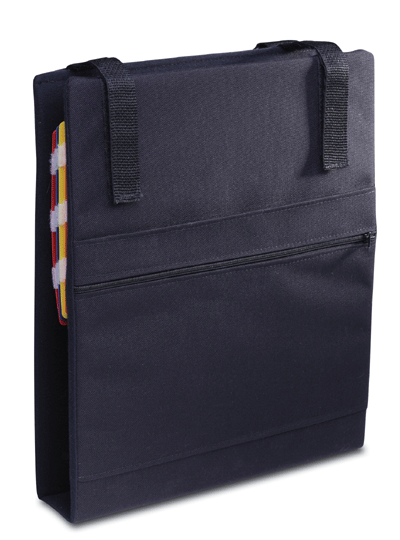


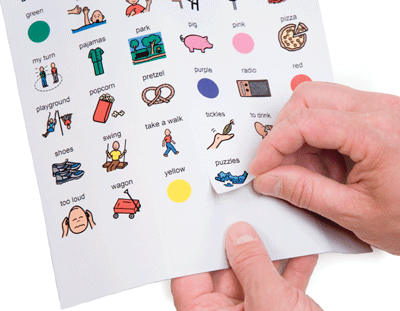





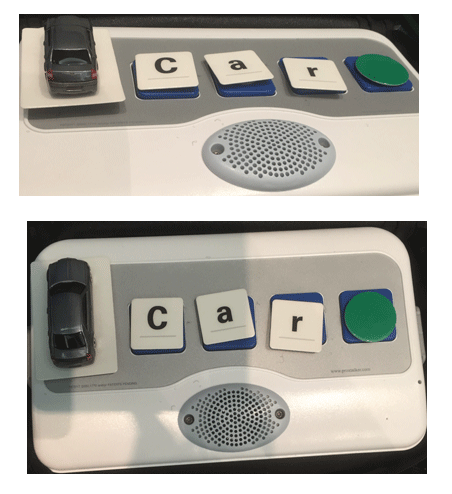
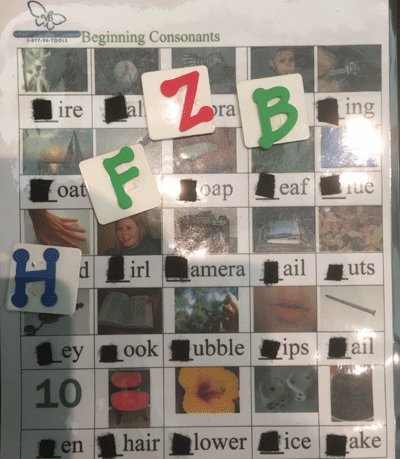


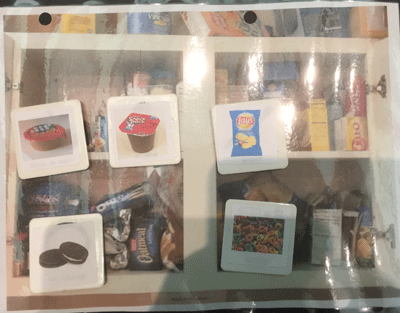


| Part Code | Part Name / Description | Price | GST | |
|---|---|---|---|---|
| Ex-Trial Proxtalkers now available! | ||||
| LPT-1A-BK-PP-X |
Proxtalker Kit 1A - in backpack (PP incl) Ex-trial
PROXTALKER communication device (grey with LightTouch), EX-TRIAL in BLACK backpack with instructions, with 80 pre-programmed small tags using British English child’s voice, 60 small blank tags with printable sticker/label set, 2 x sets of 6 programming tags, in backpack. Backpack unzips, and Proxtalker is used in bag. [Postage and packaging included]. [1 year warranty] These are ex-trial devices in very good condition. |
$3200 | $0.00 | |
| Additional Tags | ||||
| TAG-B100 |
100 tags (101 to 200)
Additional tags - standard size x 100 (numbered 101 to 200) including label sheets and covers (duplicate numbered tags must not be used within the same tag set for one Proxtalker) |
POA | POA | |
| B21-120 |
100 blank Tags (21-120)
NOT AVAILABLE Additional tags - standard size x 100 (numbered 21 to 120) including label sheets and covers (duplicate numbered tags must not be used within the same tag set for one Proxtalker) |
POA | POA | |
| LG-TAG |
Proxtalker (85 x 50 mm) pack - large tags x 20 with labels
Large tags for Proxtalker (85 x 50 mm) pack of 20 with 30 paper labels and 30 clear label protectors |
POA | POA | |
| Accessories | ||||
| BR-V-Grey |
Binder with 4 Velcro pages
Binder - a 3 ring binder complete with 4 x double-sided full fabric Velcro compatible pages. For storing large or small tags for ProxTalker or ProxPad. (Pictured under “images’ tab - Orange folder with 4 individual pages) |
POA | POA | |
| Replacement Items | ||||
| TAG-PROG |
Programming tag set for Proxtalker - additional
Additional programming tag set for Proxtalker (for volume control, recording, erase, battery level check and diagnostics). Proxtalker is supplied with one programming tag set. |
$75 | $0.00 | |
| BPC-BK |
Proxtalker Backpack
Replacement backpack for Proxtalker. Price includes delivery |
$360 | $0.00 | |
| BR-WT |
Proxtalker binder with holder
Proxtalker binder with plate. Can be mounted or hung on the wall for easy access. Price includes delivery. |
$325 | $0.00 | |
| BR-WT+BPC-BK |
Proxtalker backback and binder
Proxtalker backpack and binder holder combined pack. Both include Proxtalker clip in plate. Price includes delivery. |
$640 | $0.00 | |