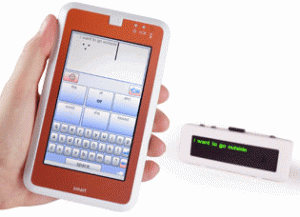
An elegant compact hand-held speech generating, touch-screen communication device. Symbol or text message generation, with environment control, camera and phone features are provided via the installed Mind Express software. . The remote / external Bluetooth display, EDDY, displays the message in text and acts as a speaker. This can be worn around the neck on a lanyard, or adhered to the back of the car headrest for the back seat passenger to view, handed to someone to read the message, placed it in the middle of the table for a meeting or at a restaurant. The Smart 3 can also make mobile phone calls connected using your mobile phone (not all phone are suitable).
The demand for the Smart 3 has declined significantly over recent years against the rise of small tablets and large phones.
Sadly we have had to retire the Smart 3 and it is no longer available.
So to assist those who choose the Smart 3 we are offering our demo/loan units at a suitably reduced price. In the pricing below you will see the ex-demo/loan units listed and the inclusions.
The Smart is the smart solution to communicate anywhere, quickly and efficiently. This small portable communication device, with its clear and distinct voice output, can go anywhere. The Smart was designed for people with an active lifestyle.
The Smart is a very lightweight pocket-sized device. It combines excellent sound quality with a bright screen. The graphic communication program based on Mind Express 4, is a user friendly and versatile solution. Communication Vocabularies can be created and edited on the actual device or on a Windows PC. The Smart uses text and symbol-related communication.
The 4.3” screen has a high resolution providing an excellent view from all angles. The Smart is controlled by a finger or stylus. The settings of the touch screen can be adjusted by specifying the actuation and travel times to suit the user.
&
Its weight and unique design make the Smart the ultimate communication device for users on the go. The rubber case provides extra protection. The Smart is available in different colors.
Taking pictures or operating your TV, DVD player with your Smart? The built-in camera and infrared module make it possible. Connect the Smart with your cellular phone (*) and make phone calls with the Smart. Or use a wearable display (optional) to get the message out... loud and clear. The second display can be worn on a lanyard around the neck keeping the focus on the user and not on the device!
(*) Some phones may not be suitable for this feature.
Display Bright 4.3” WVGA touch screen
Audio Integrated stereo speakers
Software Windows Mobile + Mind Express 4 with SymbolStix
Speech output BrightSpeech (Acapela)
I/O 1 USB port OTG
Weight 12 oz or 250 g
Connectivity Bluetooth hadsfree protocol
How to make the font larger in the message window (PDF Download)
SMART 3 quick start Guide (PDF Download)
The Smart 3 should have loud and clear volume. If you are unable to set the volume high enough - try the following.
Mind Express saves its own volume setting, so it is important to set the required volume in Mind Express, NOT from the START menu > settings. Use the buttons at the bottom of the front panel to set the Volume in Mind Express to maximum. First set the buttons to be VOLUME buttons (go to Tools > Options > Left button action & Right button action). Once the volume is set to the maximum, do a File > Save. Every time you restart Mind Express, Mind Express reverts to its previous volume setting. Saving the high volume setting will prevent a return to a low volume.
Select DOCUMENTS> letter settings > and then check the box that says " no speech when adding to letter".
To increase or decrease the font size in the letter box (sentence bar) go to Document > Letter settings > Font, to select the desired size. Save under FILE settings
There are two methods to HIDE the menu bar:
use the Hide menu option under Tools
press the button in the hole at the top left of the device
To reveal the menu bar: press the recessed button at the top left of the side of the unit, using an unfolded paper-clip, or other pointed object.
“lhsp01.dll is missing”
The Mind Express Smart or Zingui CD for Australia includes a RealSpeak Solo version of the speech engine. (The Solo part is important). If you install this CD, everything usually works fine. If you use a DOWNLOADed installation file of Mind Express Smart or Zingui or an updated version provided by Zyteq , it will (by default) suggest to install the RealSpeak version. This is however confusing as this is actually a "RealSpeak 2" version (which is NOT the same as RealSpeak Solo). In fact, you should choose to install the TTS3000/Acapela version in case of RealSpeak Solo. So, reinstalling the downloaded Mind Express Smart or ZIngui and choosing for TTS3000/Acapela should solve the problem.


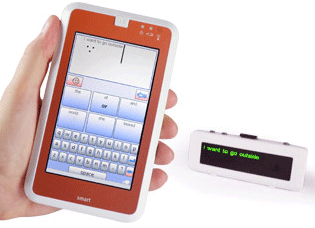
| Part Code | Part Name / Description | Price | GST |
|---|