
We have a number of ex-trial cameras available.
This product has now been replaced by the NXT IntelliGaze.
The Intelligaze CAM30NT from Alea Technologies, Germany is one of the leading eye gaze cameras of the highest specifications. Combined with a suitable interface a child or adult can operate a computer using only eye control, from an introductory level using specialised software such as Look to Learn, through to multi-tasking with mainstream programs and the new and advanced IntelliGaze V11on-screen keyboard and mouse controls.
The Intelligaze camera from Germany is tried and true. Not all eye-gaze systems are the same. This system is designed and manufactured in Germany. It is a sophisticated system with a high tracking rate and excellent working range. It can accommodate rapid or involuntary head movements. As a separate module it can be used with tablet computers, speech generating devices or regular desktop monitors.
There are notably 3 components to a succesful eye-tracking accessing system:
The Intelligaze IG-CAM30NT provides computer operation by eye-gaze control. The system can also be connected to a portable tablet computer to provide eye-gaze access for communication. The Intelligaze IG-CAM30NT has been cleverly designed as a stand-alone unit so it can be used with a tablet computer or regular desktop monitor. As computer systems are upgraded, the Intelligaze can be transferred to the new computer. The Intelligaze has been designed from industrial components ensuring a long working life and also good compatibility with future versions of Windows operating systems.
Intelligaze uses the latest camera technology, very sophisticated image processing and calibration methods designed and manufactured by German engineering. It provides a reliable and functional eye gaze input, as it can tolerate natural and involuntary head movement. Having a separate camera also enables it to be transferred easily between computer systems e.g. from a desktop computer at home to one at school or it can be attached to a portable tablet computer. The Intelligaze’s German engineering and manufacturing ensures the latest camera technology and sophisticated image processing and calibration methods. The Intelligaze is able to tolerate natural and involuntary head movement.
This system can be used by people with Motor Neurone Disease, Cerebral Palsy, spinal injuries, Muscular Dystrophy and other conditions where operating a computer by other methods such as mouse, switch or touch screen is difficult.
Features
Intelligaze Cam30NT offers two forms of checking "status' of the user.
The Green face offers the most information indicating when the user is in the best position in relation to the camera. The face changes to yellow and red to indicate that the camera sees the person, but the position is not ideal. A cross appears when the camera can no longer detect eyes. The balck and white video of the person can be used if required. This generally does not provide as much information as the coloured face. Some users may have a preferences for one type of feedback over the other.
It is possible to access many mainstream programs using the Intelligaze IG-CAM30NT. Desktop V2.0 is the sophisticated user interface developed by Alea and supplied with the Intelligaze camera. If this is not required it can be by-passed for those not yet ready to operate all aspects of computer software. Below are screen shots of the Desktop V2.0 to illustrate the functions. The menus are accessed by gazing slightly off the monitor to the left, right, top and bottom.
Now superceded by Alea IntelliGaze NXT eye gaze camera.
We have a number of ex-trial CAM30NT cameras.
There are several options to trial the Intelligaze system:
Please contact us for more information. Zyteq offers Evaluation Services. For more information please go to Evaluation.
Short-term rental of the IntelilGaze CAM30NT camera is available.
The host system may be a Windows desktop computer, Windows tablet, Windows laptop, or Windows based Speech Generating Device.
Choosing a computer / tablet for use with Intelligaze (PDF download)
Intelligaze CAM30NT Quick Start Guide (PDF)
Intelligaze installation and service manual (PDF)
Intelligaze Desktop V2.0 manual (PDF)
Intelligaze and Windows 8 (link to open video)
Freedom Through My Eyes: an advanced eye gaze study case study (link to video) Video by Steve Evans demonstrating The Grid 2
Intelligaze Desktop V2.0: operating Skype with gaze control (link to video)
Intelligaze Desktop V2.0 - operating MS Excel 2010 with gaze control (link to video)
How to update the Intelligaze software (PDF download)
Please note: some videos show the original Intelligaze camera. Desktop V2.0 can be used with the original and current model Intelligaze cameras.
Monitor arm: see Ergotron LX desk mount
With PowerBox 7 - see PowerBox 7 webpage.

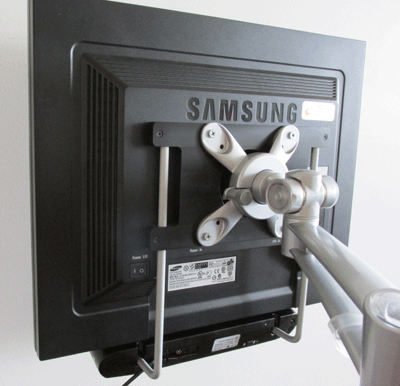
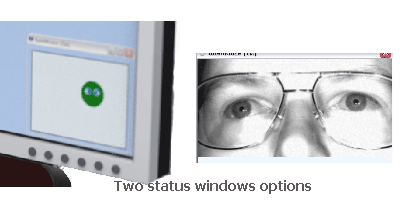
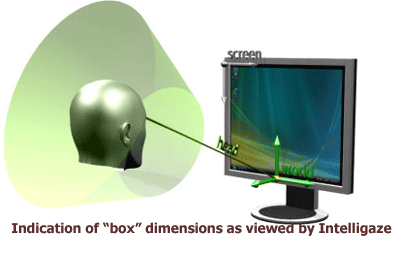
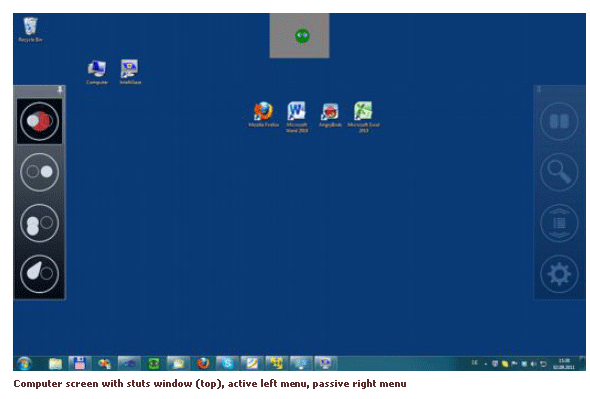
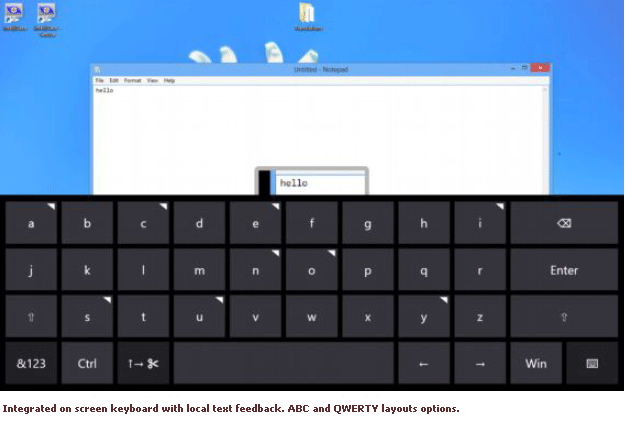


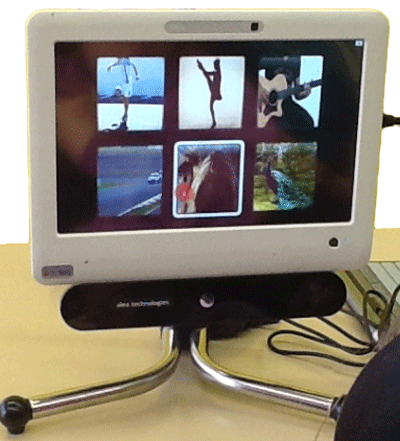
| Part Code | Part Name / Description | Price | GST | |
|---|---|---|---|---|
| IG-AAC-EX |
Intelligaze AAC- ex-trial/demo
Intelligaze AAC eye gaze camera (ex-demo/trial) with IntelliGaze 11, up to 1 hour remote support for installation, set-up & initial training. Postage and packaging. Requires VESA mounting (please enquire). |
$1200 | $0.00 | |
| IG-360-EX |
Intelligaze 360 - ex-trial/demo
Intelligaze 360 eye gaze camera (ex-demo/trial) with IntelliGaze 11, up to 1 hour remote support for installation, set-up & initial training. Postage and packaging. Requires VESA mounting (please enquire). |
$1500 | $0.00 | |
| Accessories | ||||
| IG-VESA-NO3 |
VESA Mount Plate for IntelliGaze (No. 3 Standard)
Alea IntelliGaze mount plate for VESA 75/100 for monitors or similar. Combine with Rehadapt or DAESSY plates to use with mounting systems. Price includes delivery. |
$210 | $0.00 | |
| IG11-U |
License upgrade CAM30NT to Intelligaze V.11
Upgrade pre-2023 Cam30NT cameras to IntelliGaze V.11. |
$510 | $0.00 | |